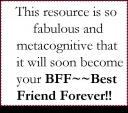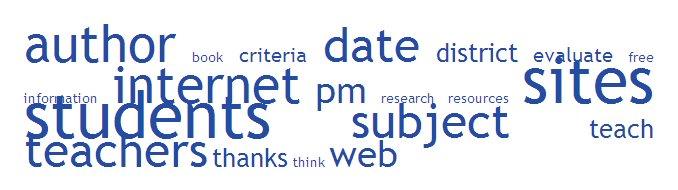Back to School Now!
 As you begin to say goodbye to this school year, take just a minute to consider next year. Yes, next year. Time marches on faster than ants to a summer picnic blanket. A couple of proactive steps now will do wonders.
As you begin to say goodbye to this school year, take just a minute to consider next year. Yes, next year. Time marches on faster than ants to a summer picnic blanket. A couple of proactive steps now will do wonders.
School Counselor Shannon Hutton, warns, “kids often get “antsy” about moving to the next grade.” And it’s no wonder, since 180 school days have just been spent getting used to their current classroom!
“They are leaving the comfort of their familiar classroom, established social group and teacher they’ve not only grown accustomed to, but usually really like. So the idea of moving to a new classroom, with a new teacher and a new set of classmates is often initially unnerving for kids,” says Hutton.
It may not be possible to get too many specifics about next year so let the Internet help!
Take a minute today and use Google Maps to find your child’s school for next year. Just enter the address and let Google Maps do the rest. Use the Zoom feature to narrow and widen the scope of the neighborhood. Visit Schoolnotes.com and enter your child’s school zip code to see if your son or daughter’s teacher has a webpage there.
Does the school website include links to teacher webapges on their home page? Click over to next year’s teacher and play an Internet version of “I Spy.” (I spy a field trip link! I spy a class pet!) Take a look and navigate around.
Most teacher webpages have a calendar. Scan over to the first few weeks to get a possible idea of what will be covered. Even if you do not yet know your child’s teacher, you can navigate another teacher’s page in the next grade together and get an idea of next year’s curriculum.
Now is also the time to swing by and check out the computer lab at next year’s school or grade. Will Jr. move from a Mac lab to a Windows lab? Will laptop carts replace the traditional lab in the next grade? Will students next year use AlphaSmarts, Neos, or Palm Pilots as a component of their digital backpack? Is there a summer computer camp offered? Having a summer to become used to any new technology will make the transition to the next grade SO much smoother.
If possible, walk the halls of next year today or tomorrow. Many grades are located in different, specific halls. Counselor Hutton advises, “The best way for parents to help transition kids to a new grade is to allow them to get the lay of the land, so to speak, so they don’t fear the unknown. Giving children an opportunity to visit their new classroom and meet their new teacher greatly helps reduce their anxiety about moving to the next grade.”
Consider a pool party, park meeting, or other play date with friends this over the summer. If possible, exchange email with other parents and let your kids email each other via your email address-add a comment occasionally. (Notice the importance of using parent email, for added privacy and protection.)
“The more children know what to expect about the upcoming school year, the more comfortable they will be with the transition to the next grade,” says Hutton. So start planning for a successful future school year today!
For thoughtful advice, plus innovative summer projects, visit her website, “Believer in Balance” http://www.sparkplugging.com/believer-in-balance/
Shannon Hutton, M.Ed., M.P.A., currently works as a school counselor and has a Bachelor’s degree in Journalism and Master degrees in School Counseling and Public Administration. She is certified to counsel students in kindergarten through twelfth grade. You can read more about how she balances working and raising kids at Believer in Balance.