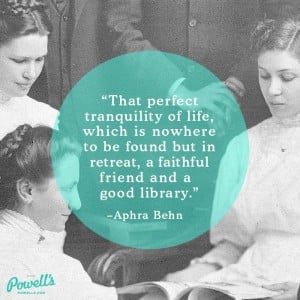With over 15 billion webpages and counting, the Internet is a vast and tangled infrastructure. As a new month begins, it is time to verify your privacy protection policy and procedures:
Nine Easy Pieces for Privacy Protection Online
1.) Set a password-protected screen saver. Although many schools and businesses have policies instructing employees to never leave their computer unattended, there are just too many instances of casual walk-aways that turn into walk-abouts that can leave a computer vulnerable to prying eyes.
2.) Set a separate password for computer log-in and email account(s). And as a BTW: if it has been over six months since you updated your password, it is time for a change. Out of ideas for a new password? Check out Strong Password Generator or Random.org for new password options.
3.) Activate a Google Alert for your name, including variations of spelling and name order (last name, first name)…google.com/alerts
4.) Sign out of accounts when work is completed–on some networked systems, just hitting “the big X” in the right-hand window corner is not enough.
5.) Do not pay your credit card bill or check your bank account balance on a public network. We’ve all done it: checked our bank to verify that our pernicious boss indeed credited our account…but if you do this at your local coffee station, the public library, or other internet cafe you may be getting more hassle for your bucks than a latte.
6.) Clear History and Cookies after every computer session and/or change your browser’s default setting to “Never Remember History.”
7.) Confine your social networking profile to “Friends” only. And limit who can see photos that have you “tagged” in them.
And these final two are pretty “well, duh” suggestions, but are added here because I saw them in 7 of the last 10 offices I visited just last week:
8.) Remove the sticky notes on your computer screen that list your username and password. Either memorize this information or get it tatooed on your person in a place covered by clothes.
9.) Cease the practice of using your pet’s name and/or children’s name(s) (or combinations of these) as your password. A co-worker forgot her password and we cracked “the code” in five minutes just by knowing that puppy was “Taco” and Baby Bubba, was, well…you get the drift…
What are some suggestions from your own privacy protection practices? Would you share them in the comments below?
Happy Safe Online Privacy!