Tech BFFs~Scrible
One educator used Scrible and wrote this review: “An excellent tool for researchers, journalists and teachers who need to permanently save, organize, annotate and highlight different content coming from the web.”
Oct
10
Sep
6
BFF is an acronym for “Best Friend Forever.” These websites and tips are so good that they will become your technology BFFs!
~~~~~~
The other day I asked some college students to keep a journal in the form of letters to themselves. One of the students timidly asked, “you, mean, with paper and everything?”
OhLife has two easy steps:
1.) OhLife sends an email asking “How did your day go?”
2.) Account holders write as much or as little as they would like.
After awhile a nice collection of letters forms a primary source time capsule.
What I like is that there are no “share” buttons enticing students and/or participants to share (and perhaps embellish) the details of their daily life. There is also a nifty feature to set the date in the future for delivery of your letter. OhLife’s privacy makes it an intriguing choice for classroom writing projects, virtual diaries, MeMuseums, etc…
OhLife has a 15 day free trial and $10.00 yearly price tag.
Not bad for a memoir in the making!
~~~
Jul
10
Summer is all about fun, food, and fabulous vacations. Googlewants to contribute to your vacay fun this summer.
Virtually, that is...
Google’s Field Trip free app, when installed on your Android phone, garners a free admission at 23 U.S. museums and zoos until the end of July. Travel destinations include The Museum of Arts and Design, Conservatory of Flowers in San Francisco (a personal favorite), Walt Disney Family Museum, San Francisco, Exploratorium, San Francisco, the Bronx Zoo in New York City and much more!
 When you visit a location, Field Trip supplies information from publications such as Zagat. There is a read-aloud option for a great modification or auditory learner option. If your museum experience is limited to The Museum Gift Shop, a map view within the app also helps you find fun places nearby, with category searching.
When you visit a location, Field Trip supplies information from publications such as Zagat. There is a read-aloud option for a great modification or auditory learner option. If your museum experience is limited to The Museum Gift Shop, a map view within the app also helps you find fun places nearby, with category searching.
Google originally launched Field Trip last September. The app runs in the background on your phone, and when it intuits that you’re around something noteworthy, it makes suggestions for places to visit.
To take advantage of the free ticket, download Google Field Trip from the App Store [App Store link] or Google Play [Google Play link], and head out on the town. When you’re near one of the attractions included in the offer, a free pass will automatically appear within the Nearby tab, granting you free admission from ticket-takers.
~~~~
Source: Emily Price @ http://mashable.com/2013/07/05/google-field-trip-july-free/
SEE ALSO: Top 25 Free iPhone Apps of All Time
~~~
Jun
27
Sometimes it is advantageous to have your name on the list: the list for pre-sale announcements, the list for early bird registration, the list for first-class upgrades…
and The List for Google Play for Education. Google Play for Education will soon allow web developers to offer Apps to their schools. When this online portal premieres later this year, Google Play for Education will allow schools to discover, purchase, and distribute Apps and content in bulk to their students with ease. Three cheers for ghosted App delivery! Visit the edu developer microsite to learn more.
Google will soon expand its education offering to schools, districts, and/or school systems to include Nexus tablets and Google Play for Education. Advantages for schools include ease and portability of tablets together with up-to-date educational resources. Schools can easily manage tablets, and discover, purchase, and distribute content and apps seamlessly.
To get on The List for notification and information when the program launches later this year, complete the form at this link
Source: Rusty Meyners
~~~
May
24

This graphic matches educational and popular apps with the Bloom’s Taxonomy Verbs.
Great exercise to replicated with high school students to demonstrate integration of disparate elements/finding connections.
May
13
More than 1 in 3 adults cannot read in sub-Saharan Africa, yet almost every home there has access to at least one mobile phone, according to USAID. Developing nations are among the fastest growing mobile markets in the world, but literacy is still a big problem. reported by Parmy Olson in this post at Forbes
Worldreader Mobile just launched out of “beta” mode. About a year ago it partnered with biNu, a mobile app platform for feature phones in developing countries, so that its Worldreader Mobile app would appear on the home screen. David Risher, a former executive at Amazon and co-founder of non-profit organization Worldreader Mobile, says that in the last year about 500,000 people accessed the app in beta. He hopes to get that number to 1 million by the end of 2014.
Nov
8
 BFF is an acronym for “Best Friend Forever.” These websites and tips are so good that they will become your technology BFFs!
BFF is an acronym for “Best Friend Forever.” These websites and tips are so good that they will become your technology BFFs!
On first glance, Ten Marks Math displays the four words needed for success in all classroom mathematics:
For many years, mathematics was thought of and taught as a series of isolated topics. Students in elementary and middle grades learned number concepts and skills, geometry concepts, and measurement skills. A growing sense of “I’m not good in math” accompanied these isolated content forays. There was little discussion of the relationship among these topics, and little, if any, discussion of connections to the world outside the classroom. Ten Marks Math provides connection points for students and ease of lesson planning for teachers.
Teachers may sign-up for a free account through the end of the school year. Ten Marks Math has two exceptionally appealing time-saving features that I like:
1. Save Time — Assigning Work: The entire assignment process is condensed to 30 seconds. Pick a chapter and topic(s). Each student gets a slightly different assignment.
2. Save Time — Re-Explaining to Students: Hints and video lessons help students refresh what they know, and learn what they don’t at their own pace. Results display for teachers.
Ten Marks Math layered concept approach adheres seamlessly to the Common Core Standards. The Common Core State Standards for Mathematics represent a connected set of expectations for student knowledge and skills that will lead to successful placement in college and careers.
Teague Note: I received no compensation or incentive to name Ten Marks Math a Tech BFF.
~~~
Aug
28
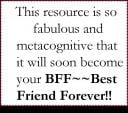 BFF is an acronym for “Best Friend Forever.” These websites and tips are so good that they will become
BFF is an acronym for “Best Friend Forever.” These websites and tips are so good that they will become
your technology BFFs!
How do you know if your students, your audience, (your family) is “getting it”?
How do you check for understanding quickly, efficiently, and without spending more effort checking than your learning
group has spent learning?
Use Quick Question from Naiku.
Naiku (referring to the Lao word for teacher) is a utility web program available online for eLearning or MLearning. Teachers and older students can create assessment tests and quick questions which can be answered using mobile devices in the classroom or from home.
Now that school is “in session” this is the perfect time to beta test Naiku.
Using Naiku’s Quick Question is easy. Simply go to www.naiku.net, and sign-up for a free account. When you are read, click on Login at the top of the page, and enter your username and password to start a session. Press one of the question types to ask your students a question. That’s it.
Quick Question Tips:
1. Remind your students to go to q.naiku.net and enter your Quick Question session number (as shown in the middle of your teacher account window)
2. Click on Show Results to display the results on your screen and send to the student devices
3. Click on one of the bars in the chart if you wish to designate that as the correct answer
4. Click on a question type any time you wish to start a new question
If your students are not connected in a 1:1 ratio, you can employ Naiku in a learning center, a webpage as a follow-up, and/or project to the whole class to answer with pencil and paper as an exit ticket or close activity.
More tips and help are available at www.naiku.net/quickquestion. We love to hear from you. Comments welcome. Email us at support@naiku.net .
For additional ideas see this post.
Nov
22
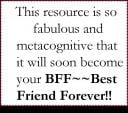 BFF is an acronym for “Best Friend Forever.” These websites and tips are so good that they will become your technology BFFs!
BFF is an acronym for “Best Friend Forever.” These websites and tips are so good that they will become your technology BFFs!
Usually, I avoid big dinner parties like the plague. But a friend invited me to a fundraiser for an organization doing great work so I reluctantly attended. A dinner conversation with Tremain Jackson, Library Director at one of our city libraries introduced me to the instructive potential of Podcasts. He posts frequently to a Podcast channel he created for our library.
Podcasts are a type of digital media consisting of an episodic series of audio, video, PDF, or ePub files subscribed to and downloaded through web syndication or streamed online to a computer or mobile device. Source
Podcasts are great for use in your classroom learning centers, as a differentiation option for auditory learners and a great Web 2.0 inclusion tool.
The most intuitive (and free!) application for creating your own podcasts is PodOMatic. With PodOMatic you can create, record, and publish an audio or video podcast without having to install any software on your computer. Most of the time, PodOMatic is allowed by school filters. Here is a great tutorial pdf document from the USF College of Education Laptop Initiative that will walk you through the easy steps to create your first Podcast.
Here is a podcast I created for my online class, “Children’s Authors on the Web: Online Sites that Motivate Students to Write”. This podcast discusses the importance of reading amid so many distractions and the possibility that reading engenders empathy.
Take yourself out to dinner and script your first Podcast tonight…over dessert!!!
Sources used to create the Podcast:
The Lost Art of Reading: Why Books Matter in a Distracted Time, by David Ulin
13 Ways of Looking at the Novel, by Jane Smiley
Powells Books website: http://www.powells.com/
Background Music: “The Swan” by Claude Debussy