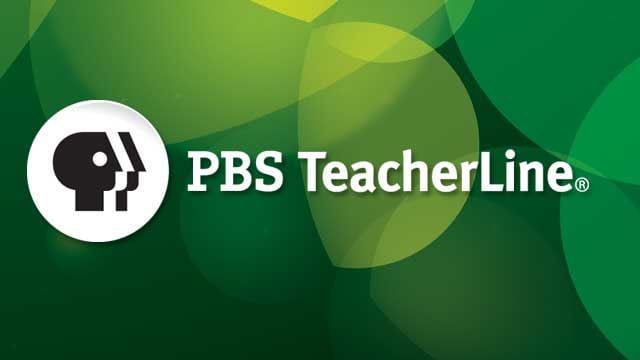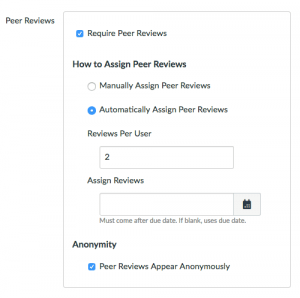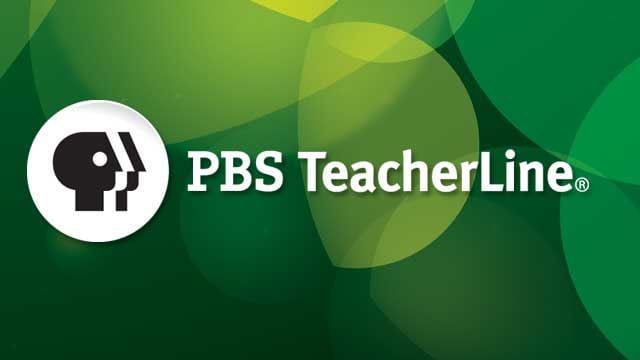
PBS TeacherLine uses the Canvas Learning Management System for its full array of online undergrad and graduate courses. Here are some tips shared among us in our course faculty forum.
One of the best features of Canvas is SpeedGrader. Canvas wizard Dave Pelino offers these insights regarding Canvas in general and the SpeedGrader feature in particular:
“Canvas is very user friendly, especially with SpeedGrader. When you are in a discussion forum, if you click on the “Settings cog” in the upper right hand corner of the forum directions (to the right of the “edit” button) the drop down menu will give you a SpeedGrader option there as well. Once you open that you can see all the posts for each of your individual learners. You can also grade from there and enter your feedback.
Another way to get there is to click on a grade for any student under a discussion forum column in the grade book, when the box opens there is a SpeedGrader option in it.
A third option will allow you to see everything a learner has submitted fairly quickly – open the grade book and click on the learner’s name. A list of all assignments will appear and as you click on any of them you will see either the submission (if it was an assignment) or all their posts at once (if it was a forum). You can also grade and leave comments from here.
Using the back button quickly brings you right back to that list. If you click “Show All Details” on the grade page it will even show all feedback you provided and any comments the learner left for you.
Thanks, Dave, for sharing these efficient tips for SpeedGrader!
For more information, view this Speedgrader post from the Canvas forums.
#PBSTeachers
More Up Close & Canvas Posts