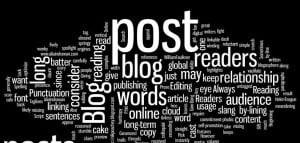How to Craft Blog Posts to Optimize Online Reading
Differences abound between hardcopy horizontal and online vertical reading.
Vertical Reading Requires Different Specs
There is no commonality among the digital proletariat. Connection speeds, screen resolutions, hardware variations all have the potential to interfere with your reading audience.
Blog posts with Script font and 200-character screen-width are meandering trails. Most blog readers want a straight 50-yard dash. Unless you are publishing free verse poetry or you received the William Faulkner Prose prize, keep column width to 80 characters and font choices simple (I like Georgia or Garamond).
Editing: It all goes back to cake
Editing posts is similar to mixing a great cake batter: do it and the end blog result is light and springy. Lack of editing leaves holes of redundancy and sloppiness in your blog batter. Punctuation and Spelling errors are the egg shells that give the wrong crunch. Punctuation matters. So does spelling.
Also, consider the global reach of your online posts. Some colloquial slang is cute and lively. Too much, though, results in audience head-tilting. My usage stats show I have only one loyal reader in Oman, so, most likely, it’s safe for me to “Yee-haw” and “Gaw-Dang” my way along, but you probably will have more global appeal so carefully consider slang usage.
Blog Readers Scan
“A website or blog is missing the usual cues that let us know how long an article is,” says Annabel Candy in this post. “Pick up a book or cast your eye over a newspaper article, and you’ll instantly be able to gauge how long it is and how long it will take to read.”
Blog readers scan posts, looking for key words. Appealing layouts, headlines, and subheads cast a spotlight. Always preview your post since layout may appear wonky (tech term) after publishing.
Sometimes, it’s fun to include a word cloud that highlights what’s included in your post. Here is the word cloud for this post:
Blog Readers May be Commitment-Phobic
My readers may just not be that into me. My rambling posts with long paragraphs and complex sentences taunt and daunt readers who may click off to other posts with longer legs and prettier features, so to speak.
“Even if the headline appeals to them, with no other clues about the content, people will be reluctant to start reading,” says Annabel Candy. Long posts require commitment and winding sentences causes the eye to stumble.
Keep copy between 300- 800 words. Search engines optimize content at 300 words and this is one invite you can extend for a long-term relationship with your blog. For post exceeding 1000 words, consider a series with “Next” and “Previous” linking threads.
Personally I would read any length of post from Alia Indrawan or Nic Peachey . But generally, keep post concisely written, unless you are writing a white paper or you have a P.Hd. (BTW: this post tops out at 600 words.)
Taglines and By-lines: the Gift that keeps on Giving
Blog post writers are not commitment-phobic. We want a long-term relationship with our audience. So we leave no post untagged. Always tag yourself, give yourself a by-line, and link-cite those that you reference. I have a love-cringe relationship with by-lining myself. I vacillate between humility and scary self-promotion. I also reasoned that that since it was my blog, it was obvious that all posts were mine. However, in the blogosphere, ease and linking reign and it is just easier and more linkable for readers if I get over myself.
Beginning with this post, I am by-lining myself on every post.
With virtual pen and ink,
Helen Teague
Feel free to add your own ideas in the comments section below.