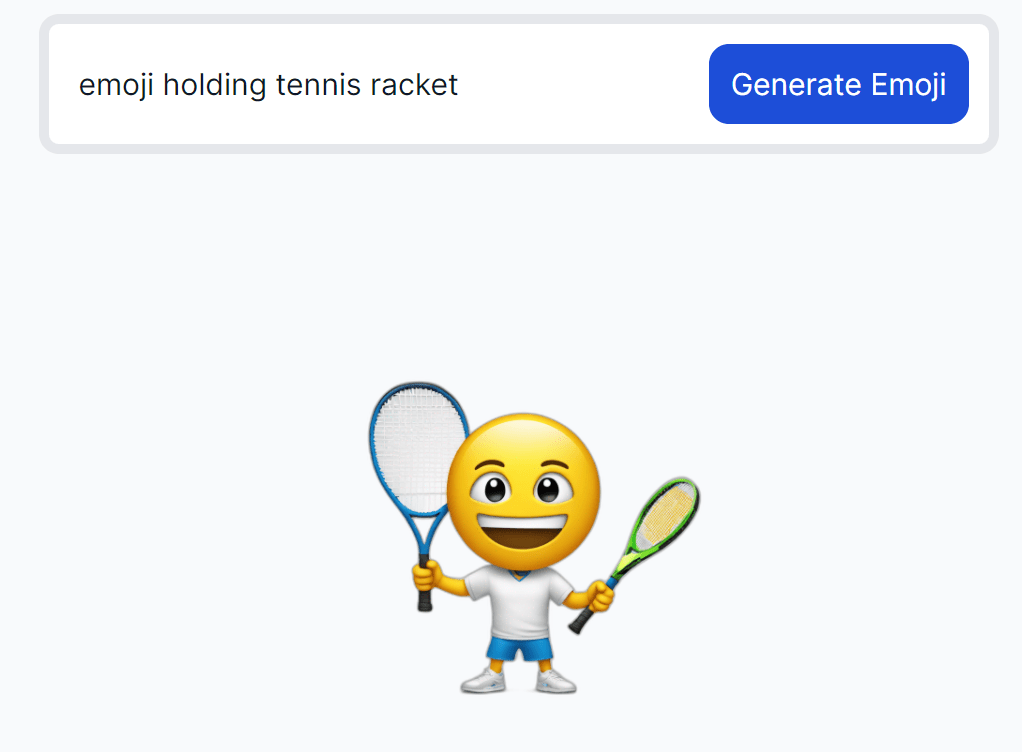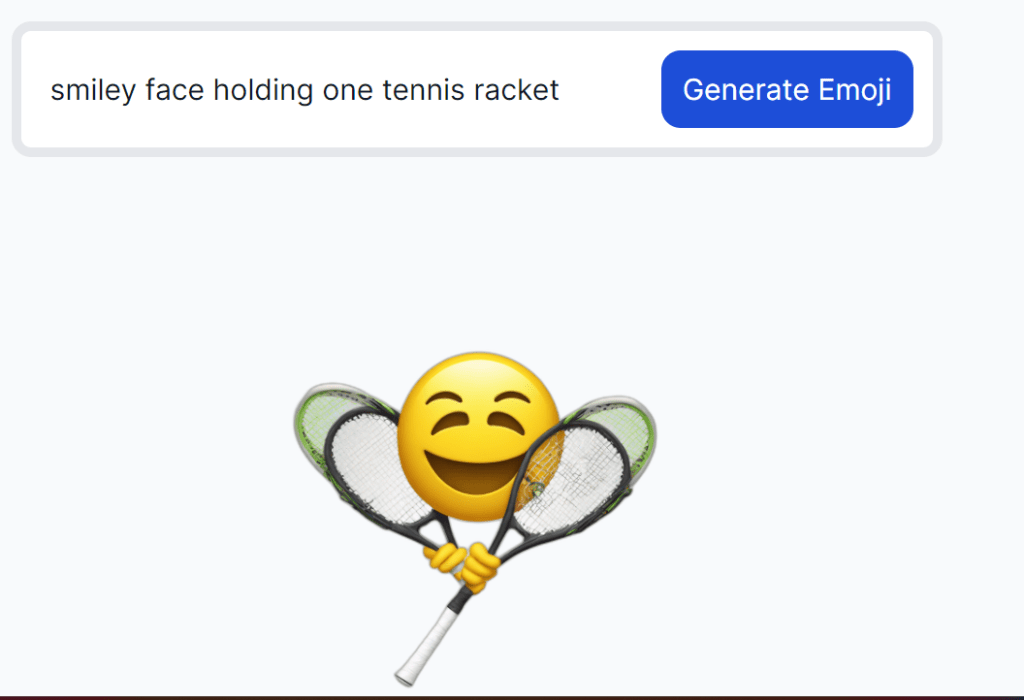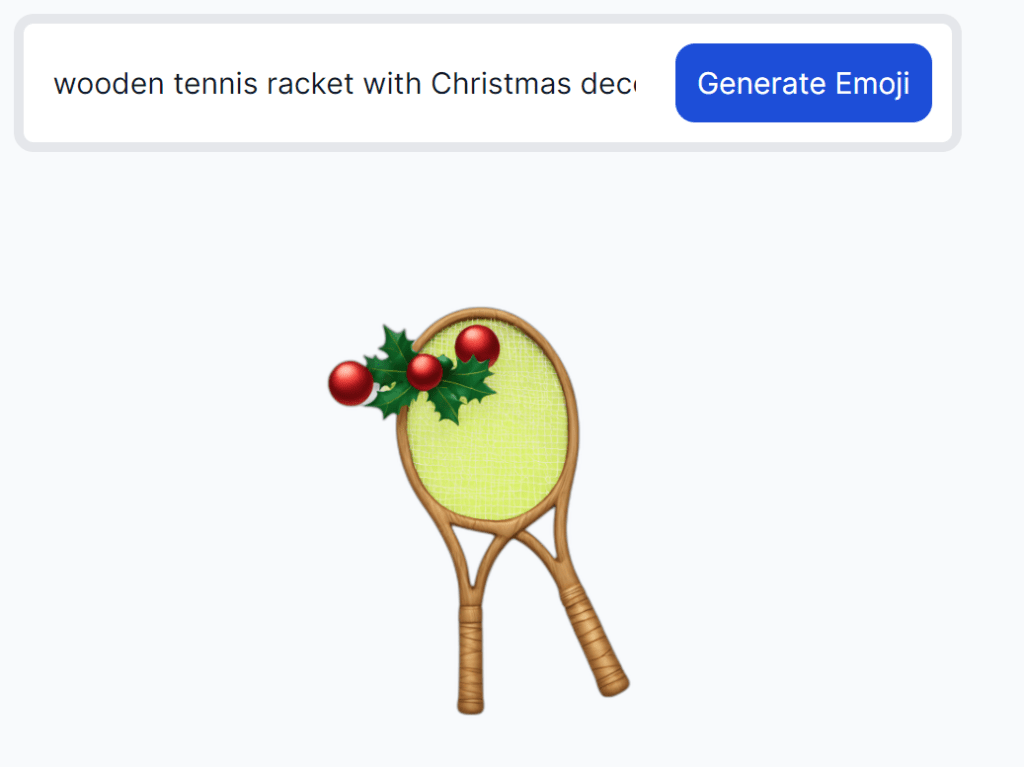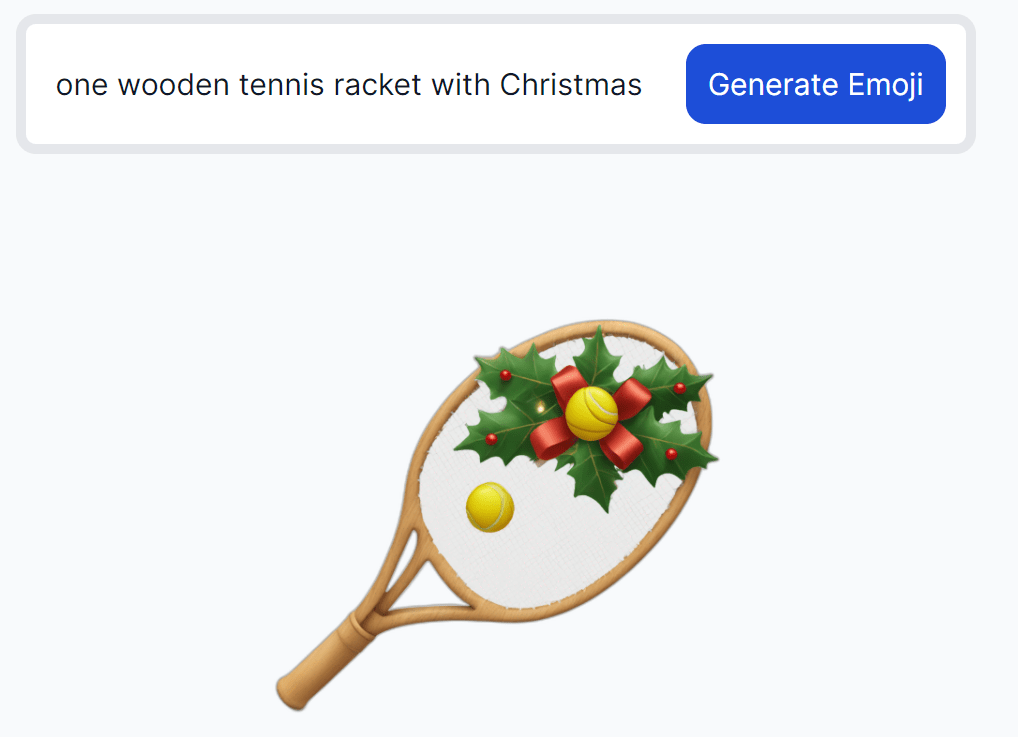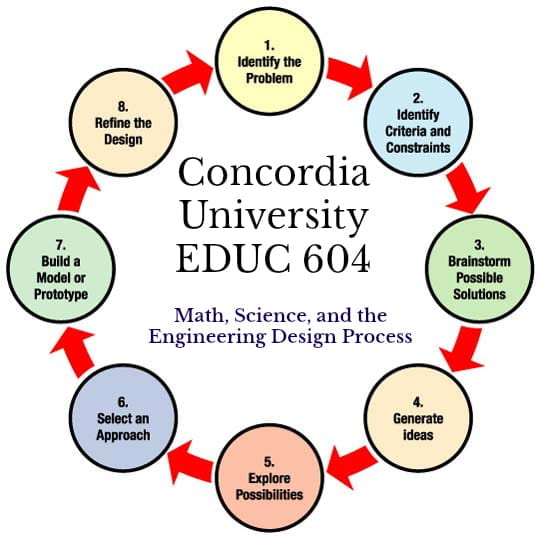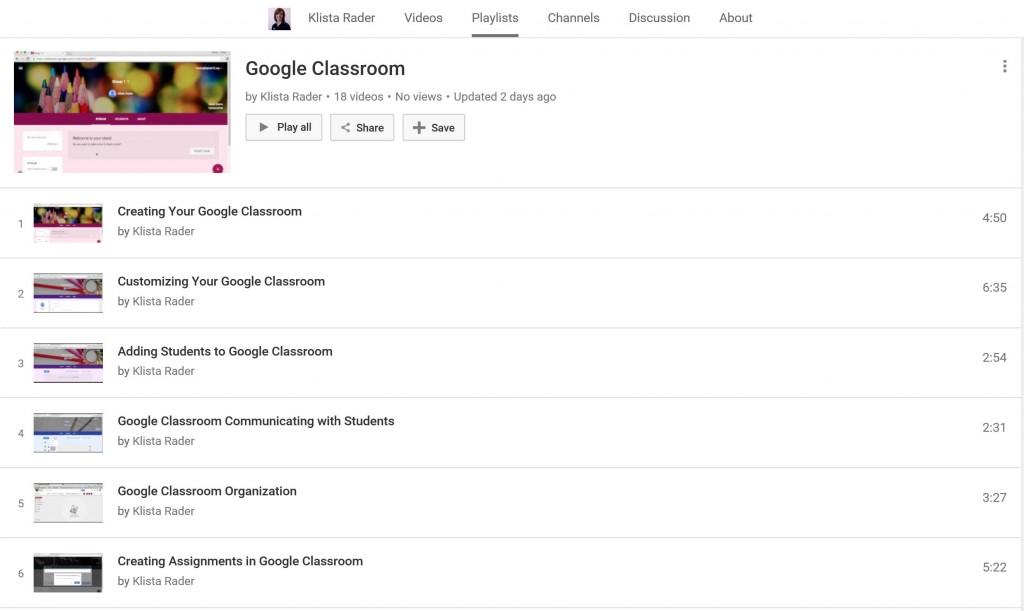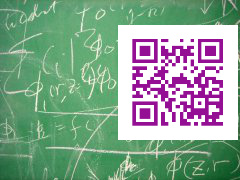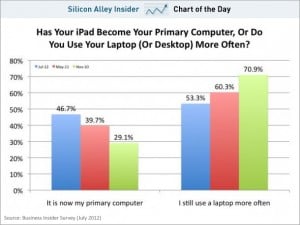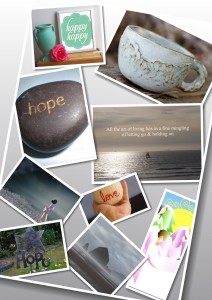My Morning Coffee Break with the Emoji Makers
My Morning Coffee Break with the Emoji Makers Learning with Fun and Purpose using Emoji Generators
Personalized Emojis with the Assistance of AI
Technology wizard Miguel Guhlin once again combines that latest technology interest with reliable sources to spark educators’ instructional creativity!!
In Guhlin’s post on the TCEA Technotes blog titled “Create Emoji Mashups in Seconds with these Emogi Makers” educators are invited into the virtual sandbox of designing personalized emojis.
My Morning Coffee Break with the Emoji Makers:
Four emoji makers were each described with specific purposes. Some resources have pay features that kick in after 3-4 emoji-creating renditions. All emoji-makers were guided by typed prompts from the human user. There did not seem to be a voice command option. Response time after each command was 8-12 seconds. One outlier of 20-seconds occured when I fashioned a long-ish prompt in three languages (Spanish, English, Latin).
Successful design was achieved following three or four interations. Over twenty educational and design applications with a curricular focus were also shared. The comments section of the blog post also included recommendations for instructional practice.
Application to Graduate Curriculum in Education, STEAM/STEM, Engineering Design
The Emoji makers in Guhlin’s post with catlayst my graduate students concept-building and imprinting for the following learning technology, curriculum, and instructional design concepts:
- Iterative design
- Specificity of directional conversations for new technology integrationwith colleagues, instructional coaching cohorts, parent groups, etc…
- Conversational assumptions and biases in communication (Law, 2020) with AI and its antecedent experience with humans
- Assumptions and biases in written, directions mediated by communication with AI and its antecedent experience with humans
- Applications of the Makers’ Mindset (Green, et al., 2020) in instructional learning environments (face-to-face, hybrid, online, independent).
- Informational text
Success for me was found with increasingly specific and descriptive prompts. The process for each emoji rendered was about 4 tries. This brought up a third activity addressing the assumptions made in communication (even AI does not work with assumptions and biases. For example, one of my prompts was “emojji holding tennis racket with Christmas decorations.” The result was a Telly Salvalas-looking dude holding a metal racket with Christmas decorations surrounding him. Four prompts later with increasing specificity on my part resulted in success for me, according to my pre-conceived idea! Interestingly, I also like emoji.is’s third rendering but it was not exactly correct (for me) until prompt #4.
Guiding AI with increasing specificity
Here is the iterative design aspect achieved through a series of increasingly specific prompts using the Emoji Generator emoji.is
The goal was generation of a tennis racket with holiday decoration (key words in the request are also displayed).
1st Try:
2nd Try (First iteration):
3rd Try (2nd iteration): tennis racket with Christmas decorations on racket strings
4th Try (3rd iteration) – emphasizing preferred wooden racket
5th Try (4th iteration) – emphasizing single wooden racket with Christmas decorations
Suggestions for Continued Fun in Learning and PLN support:
Join TCEA today to connect with educators, learn through timely webinars, and collaborate in personalized digital groups! Oh, and TCEA hosts a hugely popular annual technology conference in Austin, Texas every year! Click here to learn more!
**Thank you, Miguel Guhlin and TCEA for sharing these resources!!!
References
Green, T. D., Donovan, L. C., & Green, J. P. (2020). Making technology work in schools: How PK-12 educators can foster digital-age learning.
Routledge.
Guhlin, M. (2023). Create emoji mashups in seconds with these emoji makers. TCEA TechNotes. https://blog.tcea.org/emoji-makers/
Law, N. (2020). “Equity challenges associated with distance learning.” [VideoFile]. In Fisher, et al., The distance learning playbook, grades K-12:
Teaching for engagement and impact in any setting. Corwin Press. p. 7