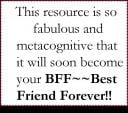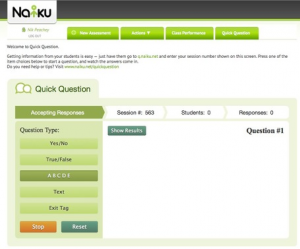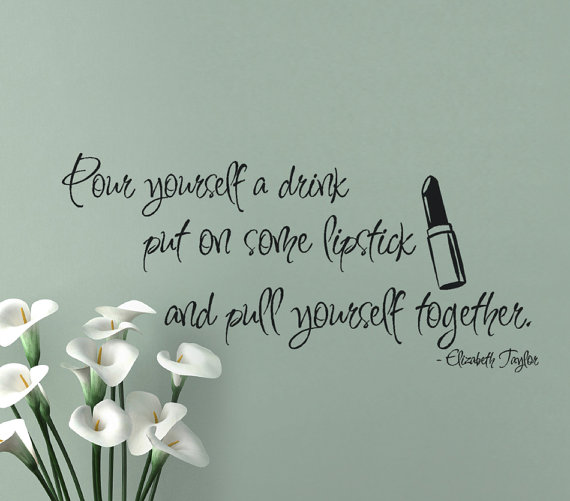Word Clouds – More Uses for Constructivist Learning
This post addresses more uses of Word Clouds for Constructivist Learning opportunities.
Word Clouds are visual representations for text data, typically used to depict keyword metadata (tags) on websites or other digital documents. What counts with word clouds are the frequency with which a word is used. Word clouds are also known as Tag Clouds.
Word cloud usage, design, and discussion offers multiple options for Differentiation. For concept retention, students (almost all ages), can collaboratively share 2-3 key words from reading assignments. The Instructional Leader can create a word cloud of the shares. Here is a recent word cloud of key words generated from a small group, university discussion on ethical practices in research design. This word cloud was made last night using MonkeyLearn.
Another favorite way to use Word Clouds is to help graduate students in their job searches. I copy the text of a resume and paste it into a Word Cloud Generator, such as MonkeyLearn. When I copy the text into a word cloud generator, common themes and experiences immediately appear.
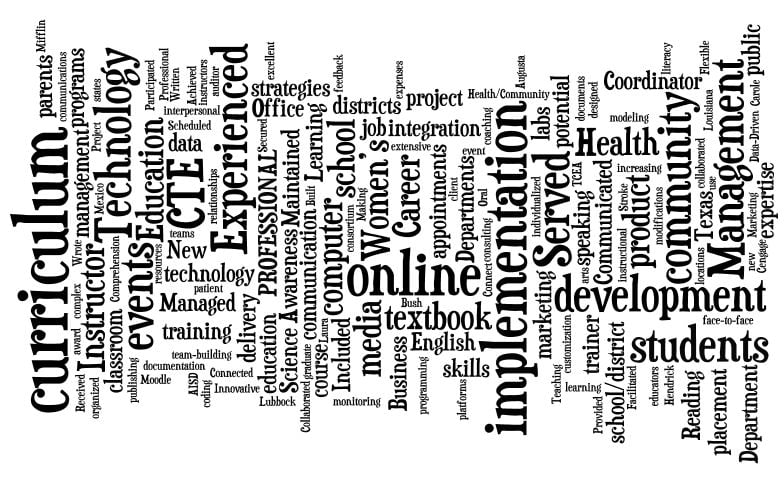
For concept retention, students (almost all ages), can collaboratively share 2-3 key words from reading assignments. The Instructional Leader can create a word cloud of the shares. Here is a recent word cloud of key words generated from a small group, university discussion on ethical practices in research design. This word cloud was made using MonkeyLearn.
Small, student groups with digital access can also complete this process and create their word clouds. Word clouds can then be shared with discussion to follow on the similarities and differences.
Michael Gorman gives 108 additional ways to use Word Clouds in the Classroom in this post in 21st Century Tech.
- Put your lesson plan into a word cloud to create a word cloud of what you will be learning about. This could also be part of your entire course outline used at the beginning of a course.
- Paste a reading from your text into a word cloud. You may wish to turn off common words.
- Copy and paste a reading from the web into a word cloud. You may wish to turn off common words.
- Put vocabulary words into a word cloud.
- Use a word cloud to create a discussion either in class or posted on the web for a discussion forum. Try to create it so that a question of inquiry can be used.
- Create a group word cloud of the entire class or sub groups in the class. This could be in reaction to a discussion, an idea, a reading, or video. Students work in groups to come up with 20-30 descriptive words and then make a word cloud. Using advanced tools they could rank them or color code them.
- Each student creates a word cloud in reflection from a discussion, an idea, a reading, or video. Individual comes up with 20-30 descriptive words and then makes a word cloud. Using advanced tools they could rank them or color code them.
- Entire class creates a word cloud in reaction to a topic. In order to capture student word have them digitally input them using the Web 2.0 tools Write with Me or Google Forms.
- Have students create word clouds that generate understanding of a concept, standards or vocabulary word.
- Illustrate classroom thoughts or views using a word cloud to survey students. Favorite university, pro team, singer, etc.
To read all Gorman’s suggestions, please Click here.
Learn More: 12 Valuable Wordle Tips You Must Read…Word Clouds in Education Series: Part 1
Please note: This is an updated post- Review/Read the Original post from August 17, 2012
Here is another 10-Rep Learning blog post on the engaging power of word clouds: Another post on Word Clouds