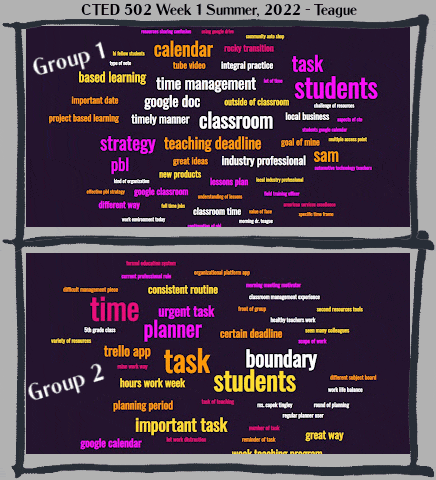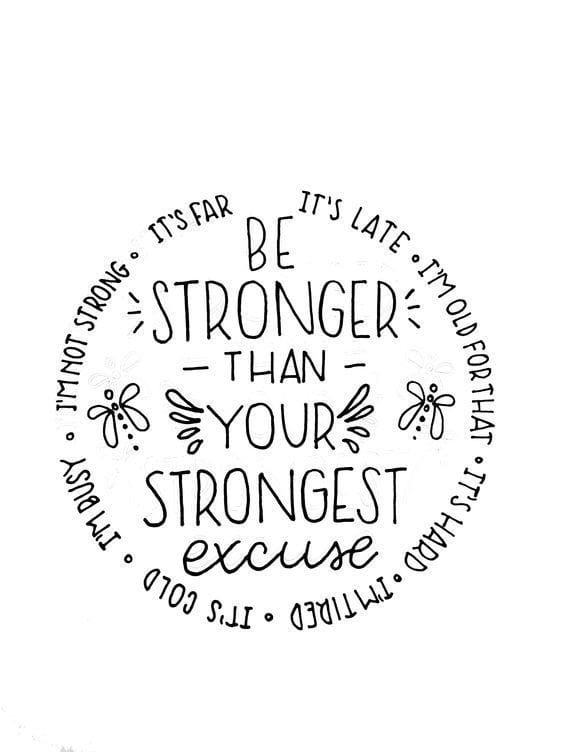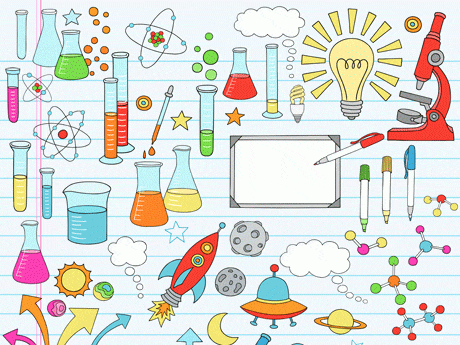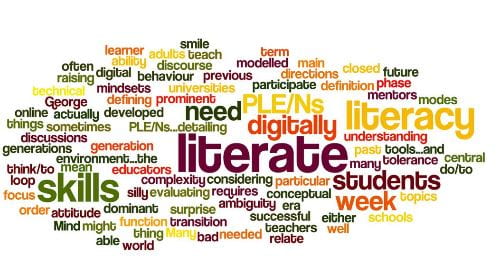Show hospitality to one another without grumbling. 1 Peter 4:9
The word, “Hospitality” may be considered quaint and belonging to a “vintage” past, but it holds great meaning of invitational welcome. Although originally referring to welcoming others to our homes, might “hospitality” extend to online venues as well?
In other words, Is it possible to practice hospitality in online environments?
Growing up in California, there was always someone(s) arriving for a visit. Hospitality meant that there was someone ready to greet, something ready to eat, and something ready to do for all who came to visit. At least two out of three of those same principles are embedded throughout the GCU participation manual and applicable for online courses, especially in the following:
Ready to Greet/Something to Do:
1.) “Active engagement through weekly discussion forum contributions on 4 out of 7 days or 5 out of 7 days” (p. 8) provides both the academic and social support needed for students’ active engagement (Dolan, 2011; Hrastinski, 2009) and social connectedness (Diep, et al., 2018) in our online courses.
(2.) “Post an introduction to the Class Wall. Respond to all student introductions on the Class Wall” (p. 4) and accompanied by the Class Wall Introduction Template (p. 4-5) provides a Ready to Greet and Something for Students to Do as they long on to the course with a helpful scaffold template so students do not have to wonder how to succeed.
(3.) Although “Responsiveness” is listed in the Classroom Management section (p.5) of the Online Faculty Policy Manual, it is also an important component of online invitational hospitality and being engaged online. Responding quickly to students’ posts is a very important facilitation technique throughout a course but especially in the opening days of class.
Responsiveness is also imperative for technology issues that may arise for students. I believe in specific bread crumbs to help students log-in and participate so, in my online courses, I create a “Help Forum” with my “Course F.A.Q.’s” which are clear, concise instructions for issues that may arise or have happened in previous courses. Important information, such as my contact information, the course calendar, due dates, assessment rubrics, and assignment checklists provide necessary scaffolds that bolster students’ comfort levels and communicate hospitality.
I intently watch the course forums, my email, and students’ responses to my Introduction Forum to make sure that there is active presence and discussion. I respond to every student by name and I pick out threads of commonality or interesting items in their introduction. I asked students to also reply to each other by name and sign every post. These practices continues throughout the course. Sometimes, intensive guided practice is needed for students who are new to online courses or to the LMS. Lately, I’ve found that a quick Skype or Zoom session where I can share my screen with students is very effective.
Additional Something to Do: Participating with and involving students in building online collegiality is a catalyst for constructivist communities of practice online, (Lave and Wenger, 1998; Wellman and Gulia, 2018). Toward this goal, I create online Scavenger Hunts in Google Docs and short 30-second games in Quia or Educaplay to encourage light-hearted course and colleague participation.
The adult learners we serve are busy, over-scheduled, and often completing course assignments late at night and on the weekends. As instructors, we when follow engaging participation policies, we invite them into a safe, accessible, welcome space, and we set the stage for invitational learning. Through these behaviors, we approach the valuable goal of practicing online, invitational hospitality.
Your Turn: Do you think it is possible to create hospitable online spaces and/or online discussion forums?
If so, would you share your ideas?
References:
Diep, A. N., Zhu, C., Cocquyt, C., De Greef, M., & Vanwing, T. (2018). Adult learners’ social connectedness and online participation: the importance of online interaction quality. Studies in Continuing Education, 1-21.
Grand Canyon University (2013). Online Faculty Training Policy Manual: Retrieved from: https://cirt.gcu.edu/documents/frc/on_demand_workshops/mentor_recertificatoin/online_faculty_policy_manual_031513_v3_1pdf
Hrastinski, S. (2009). A theory of online learning as online participation. Computers & Education, 52(1), 78-82.
Lave, J., & Wenger, E. (1998). Communities of practice. Retrieved June, 9(2).
Wellman, B., & Gulia, M. (2018). Net-surfers don’t ride alone: Virtual communities as communities. In Networks in the global village (pp. 331-366). Routledge eBook.